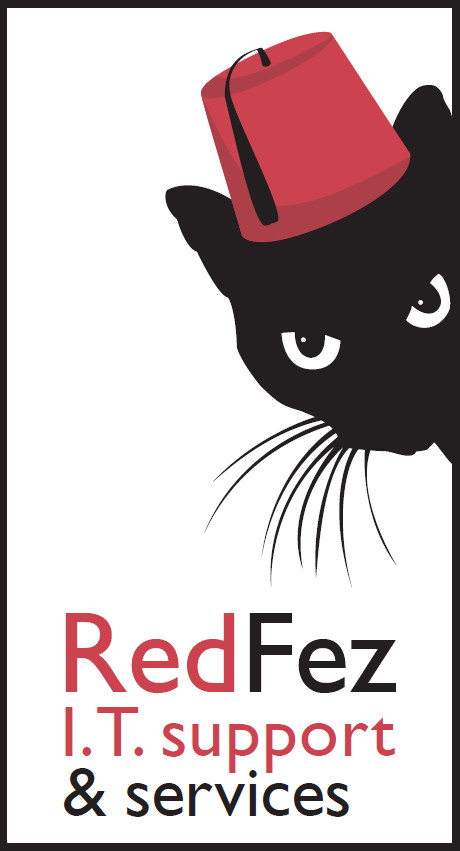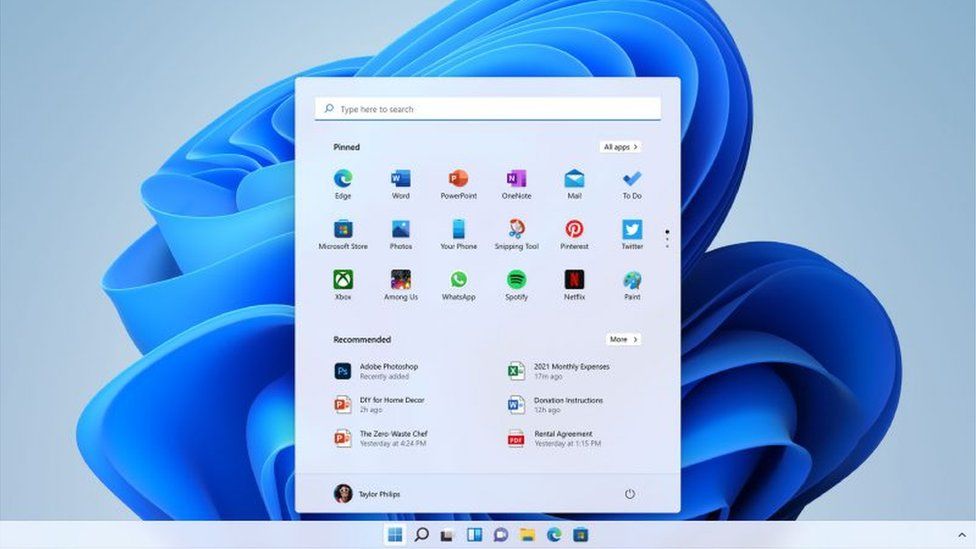Windows 11 – The OS that should never have been
By now you might have heard the news that Microsoft has released the latest version of its Windows operating system, unsurprisingly named Windows 11.
Just a few years ago Microsoft claimed that Windows 10 was going to be the last version of its operating system so the announcement of Windows 11 came as something of a surprise when it was revealed last year.
But it is now with us and as with most things, preparedness and knowledge is key.
To be honest, it feels likes Windows 10 with a new skin. That might sound like a small thing, but can be huge if the things you are looking for are now in a different place. However, one of the strengths of Windows 10 – and retained for Windows 11- is the search function. If you’ve gotten into the habit of using that to search for what you are looking for (and you should) then you can continue to do so.
By default the taskbar appears in the bottom centre of the screen, rather than bottom left, very much akin to the Apple dock, but you can revert to bottom left if you like.
Widgets have made a return (you may remember those from Windows Vista) though they can’t be pinned anywhere on the screen which seems a little short sighted in my opinion. Everything has rounded corners too, giving 11 a slightly different aesthetic to its predecessor.
However, we have noted some inconsistences. We got two different versions of file explorer depending on how we got to it in the first place. This makes Windows 11 feel like it’s an unfinished product not really fully ready for public consumption. Microsoft also haven’t yet delivered on their promise to have Android apps available for Windows – one of the reasons for creating Windows 11 in the first place – which just adds to the feeling that this is a product still under development.
One notable omission is the Task View Timeline which can be used in Windows 10 to get an overview of what you are currently working on. I’m not sure how much of a problem that really is. I don’t think many people actually used it so its passing is unlikely to be mourned. Cortana has gone too. This feature proved rather intrusive and unpopular so it is no surprise to find it has not made it into the latest version.
The big controversy surrounding Windows 11 has been the system requirements. Computers are required to have specific security chip installed called a TPM 2.0 chip. This only exists on computers made in the last few years and even then, wont feature on all of them. This chip handles a lot of security tasks, such as encryption keys if your device’s drive is encrypted, but can also be used to make a system more secure in other ways. In one sense its good that Microsoft is insisting on this as it means its claim that Windows 11 is the most secure yet is true, however, it leaves many older but perfectly serviceable machines consigned to the scrap heap.
Officially.
It is actually possible to get it working on machines that don’t meet the requirements, though you will need to work with your IT team/provider to achieve this. However, it is not officially supported by Microsoft despite Microsoft publishing instructions on how to do it! It also means IT departments or providers may not be prepared to support it either.
However, the good news is Windows 10 will be supported until 2025, so there is no rush to move. In fact, we wouldn’t recommend moving over at the moment even if you can. We’d like to see Windows 11 developed a little further first and see any potential compatibility issues ironed out before recommending switching.
Microsoft has a history of releasing a really good operation system followed by a bad one. 98, XP, 7 and 10, all great operating systems were interspersed with Me, Vista and 8, which proved to be less than great. So it doesn’t look good for Windows 11 but it is too early to say at this stage if Microsoft has managed to break that cycle.
Watch this space!